The Sony PRS‑T2N is a compact, grayscale e‑ink reader that still excels as a portable reference device for photographers, filmmakers, and educators. If you want focus without notifications, this second‑hand Sony eReader is a simple, durable tool that supports the formats creatives actually use.

Why the Sony PRS-T2N still matters in 2025
Distraction-free by design
The Sony PRS‑T2N removes the pull of notifications and social feeds. Its eye‑friendly, grayscale E‑Ink screen encourages deliberate reading, making it ideal for scripts, manuals, exposure charts, and development recipes. On set or in the darkroom, it keeps your attention on the task at hand.
Practical formats, minimal fuss
Open format support (EPUB, PDF, TXT, plus JPEG/PNG images in grayscale) means you can carry the references you already rely on. Add microSD storage to bring an entire library of camera manuals and learning material without adding weight to your kit.
Built for long days
Low power consumption offers long stretches between charges, and the lightweight body slips into a jacket pocket. For creatives who prefer offline tools, the Sony digital book reader PRS‑T2N fills a niche: dependable, minimal, and affordable on the second‑hand market.

Key technical characteristics at a glance
What you see and how you use it
- 6‑inch E‑Ink Pearl V220 display with 16 grayscale levels for text and diagrams.
- Touchscreen with stylus support for basic notes and PDF markup.
- Reads EPUB, PDF, and TXT; supports JPEG and PNG images (grayscale only).
What you can carry and how long it lasts
- Expandable microSD storage (up to 32 GB) for large libraries.
- Low power consumption for extended use between charges.
- Lightweight at about 164 g for easy everyday carry.

Who benefits: best-fit creative workflows
Film photographers and darkroom printers
Keep development times, chemical temperatures, and paper notes at hand without the glare of a bright display. Refer to exposure charts or scanning checklists in a comfortable, readable format.
Filmmakers and cinematographers
Load scripts, shot lists, and schedule breakdowns for on‑set reference. The Sony PRS T2N keeps essential pages accessible while avoiding the distractions of a general‑purpose device.
Writers, artists, and educators
Review drafts, lesson plans, and grayscale diagrams with less eye strain. Present simple charts or reading passages during workshops without carrying a laptop.
Focused learners and content creators
If you’re practicing lighting ratios, learning camera fundamentals, or organizing checklists, this portable reference device supports a clean, distraction‑free reading experience that complements your Digital cameras or Used digital cameras setup.

Practical examples from the field
Darkroom companion
Store PDF charts of chemical times, agitation patterns, and paper contrast tables. The grayscale display is easy on the eyes, supporting deliberate, consistent workflows.
On‑set reference without the laptop
Carry annotated scripts and shot lists. Add simple bookmarks for scene headers and use the stylus to circle line cues or prop notes.
Analog photo classroom
Load classic camera manuals (e.g., for mechanical SLRs and medium‑format systems) so students can quickly confirm settings and loading procedures on a single, offline device.
Screen‑free moodboards
Convert inspiration images to black‑and‑white PNGs and flip through ideas during preproduction. The grayscale limitation turns into a benefit: values, shapes, and light take center stage.
On a recent shoot, the PRS‑T2N kept me organized. I checked a development chart between rolls in the darkroom, then stepped onto set and flipped through a grayscale moodboard of lighting references before we blocked the next scene. No notifications, just the notes that mattered.


Setup, loading content, and accessories
Getting content onto the Sony Reader PRS‑T2N
Use Calibre for painless library management or simply drag‑and‑drop over micro‑USB. For best results, optimize PDFs for a 6‑inch screen: set page size to match, increase text contrast, and remove wide margins. Convert moodboard images to grayscale PNGs for crisp viewing.
Expand and annotate
- Add a microSD card (up to 32 GB) to keep manuals, scripts, and textbooks together.
- Source a replacement stylus if the original is missing; annotation is handy for light markup.
- Charge with a standard micro‑USB cable and keep one in your kit.

Second-hand buying guide: what to check
When shopping PRS‑T2N used, prioritize screen quality and battery health. Screen replacement isn’t viable, and a tired battery reduces real‑world utility. Also confirm storage expansion and file transfer reliability for smooth daily use.
- Inspect the E‑Ink screen for ghosting, scratches, and dead pixels.
- Test touchscreen with both finger and stylus across the whole display.
- Confirm battery holds charge; aim for days to weeks of use.
- Insert a microSD card and verify it mounts and reads reliably.
- Connect via micro‑USB to ensure file transfers work.
- Prefer units with original stylus and cover; assess overall wear.
- If firmware is outdated, confirm it’s still usable offline for your needs.

Limitations and best-fit use cases
Know its strengths
- Grayscale‑only display: best for text, diagrams, and value‑based moodboards.
- Slower navigation than modern devices: ideal for steady reading, not rapid browsing.
- Basic touch and handwriting: suitable for simple annotation, not heavy note‑taking.
Plan for offline focus
It’s an offline‑first, distraction‑free reading device. Load what you need ahead of time and enjoy uninterrupted sessions on set, in class, or in the darkroom. For aging batteries, test before long shoots and keep a micro‑USB cable in your bag.
Is the PRS-T2N worth it in 2025?
If you want a simple microSD eReader that reads EPUB and PDF, the Sony PRS‑T2N remains a smart, low‑cost choice. It shines as a portable reference device for scripts, manuals, exposure guides, and grayscale moodboards—especially for photographers, filmmakers, students, and educators who value long battery life and an uncluttered workspace.
Quick answers
PDF handling: Text‑first PDFs and simple layouts work well, especially when optimized for a 6‑inch screen. Complex, image‑heavy PDFs will be slower and display in grayscale only. Tools like Calibre can convert or resize for best readability.
Battery life: Designed for extended use per charge, but second‑hand units vary. Test by fully charging, loading typical files, and checking standby drain and page‑turns over several days.
Storage and transfer: Expand with microSD (up to 32 GB). Transfer via micro‑USB using drag‑and‑drop or manage your library with Calibre.
Next steps
Looking for a distraction‑free reader? Ask us to source a Sony PRS‑T2N. Ready to load scripts and manuals? Pick up a microSD and cable, then set up your PRS‑T2N. Build a minimalist on‑set kit: pair your PRS‑T2N with the essentials and keep focus high.





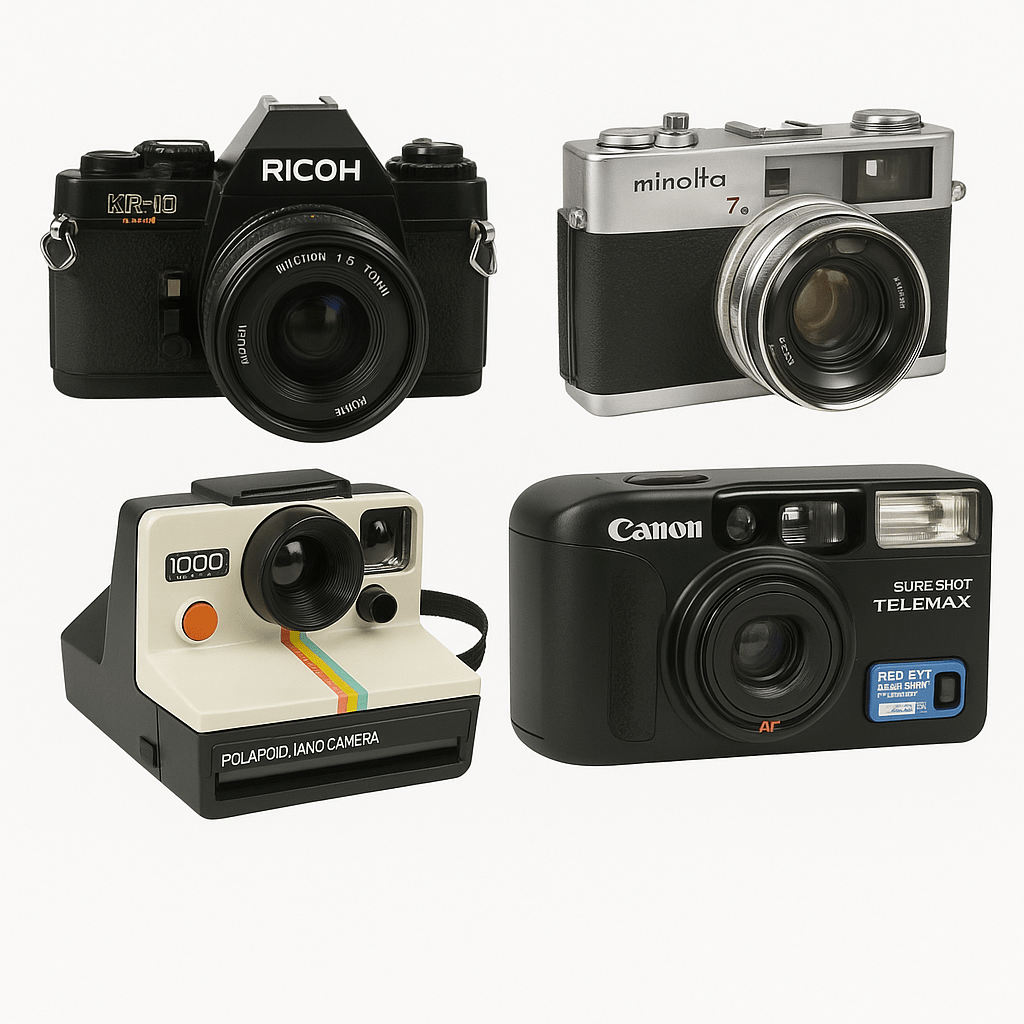





0 comments